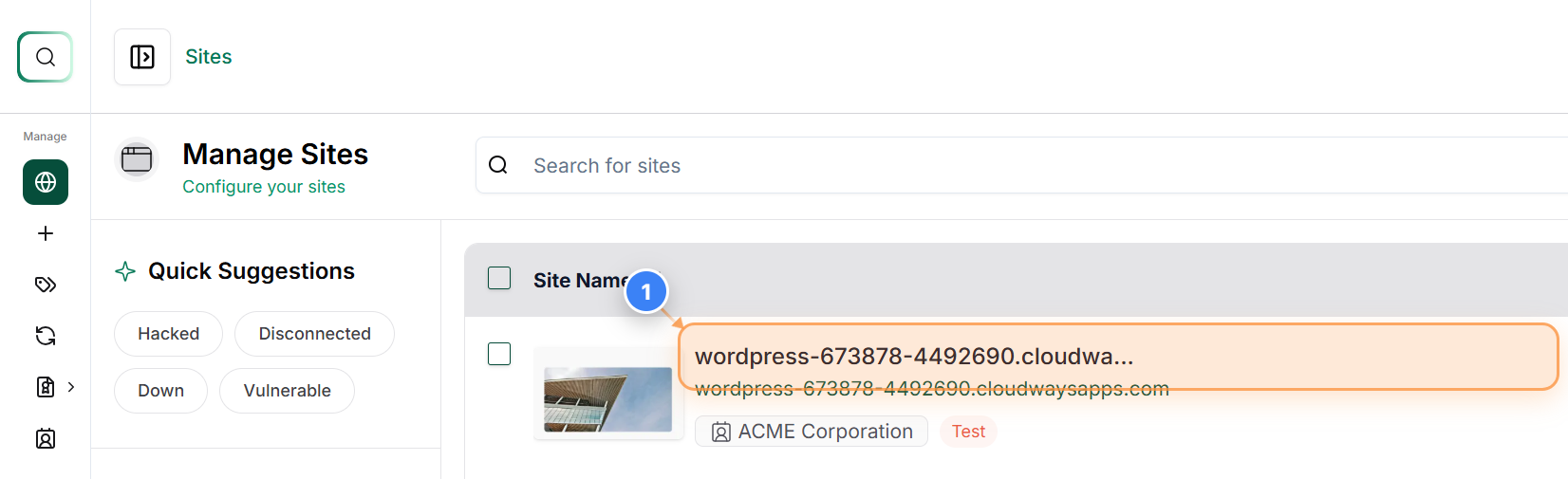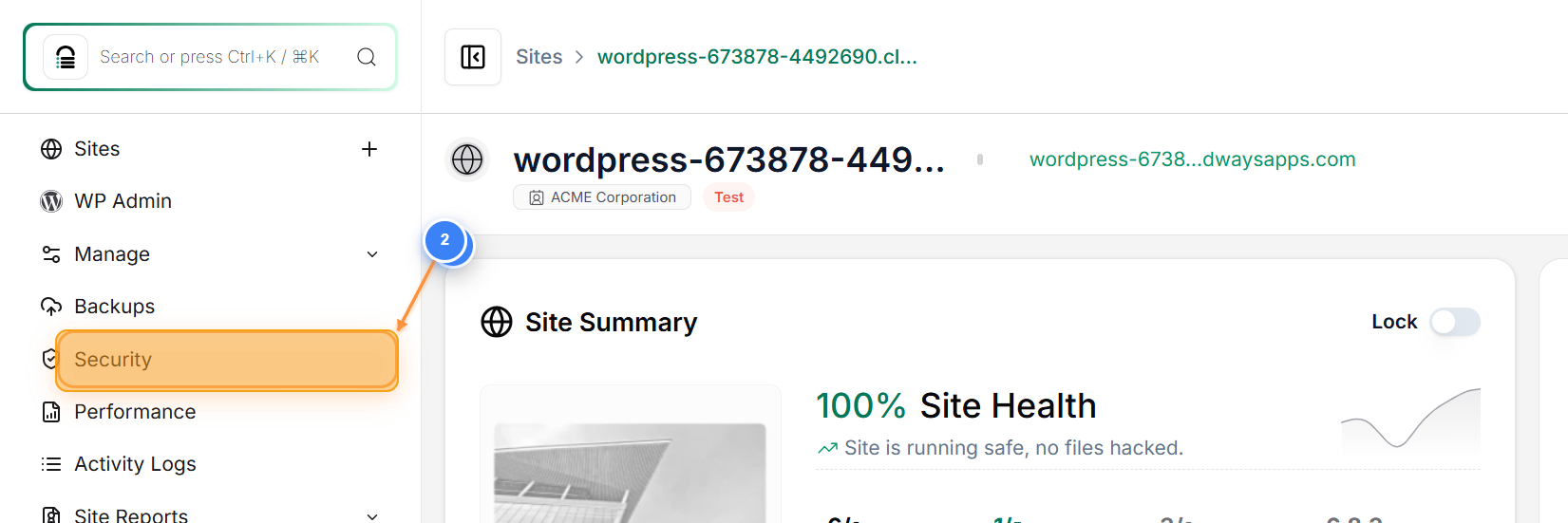The firewall is enabled by default if it’s included in your subscription. You can also manually enable or disable the firewall for your site by following the steps below.
Was this article helpful?
That’s Great!
Thank you for your feedback
Sorry! We couldn't be helpful
Thank you for your feedback
Feedback sent
We appreciate your effort and will try to fix the article